I made this card using two different image types I purchased from the Silhouette store. The first was the Ornate Card Frame (regular cut) image. The second was a Daisy (sketch) image I wanted to add to the frame portion of the card. Here is how I combined the elements:
First, I placed the card layers on my virtual mat. I used the default size as it was perfect for the 5-1/2 X 5-1/2 inch envelopes I have.
Then I chose a Daisy sketch image and sized it so it would fit inside the ornate frame. I placed it on my mat inside the frame. (sorry for the blurry picture, but I was too lazy to take another picture and you get the idea)
Next I moved all the images off the virtual mat except for the Daisy sketch.
I changed out my blade housing for my Chomas Adjustable pen holder. I set a black gel pen in the holder following the pen holder instructions and attached white cardstock to my "real" mat. I changed my setting for the Silhouette pen and pressed cut. When finished I had the sketched Daisy image on my cardstock. DO NOT UNLOAD your mat!
After creating the sketch, I moved my frame portion of the card image back to the virtual mat, placing it around the Daisy sketch and I moved the Daisy off the virtual mat.
I changed my adjustable pen holder for the blade housing, changed the settings and pressed cut. The Cameo cut the frame perfectly around the sketched Daisy.
I chose a patterned cardstock for the card base, and because my cardstock was flimsy, I opted to cut another card base out of black solid cardstock to make it a bit more stable. I cut the black base along the perforations and adhered the separate pieces to the inside of the card. I also used black cardstock for the outer shadow portion of the frame. I adhered the white frame pieces over the black frame piece, and adhered that to the card base. All in all it was very simple to put together.
I wanted to embellish this card, but honestly the design was so pretty that to add anything to it seemed to take away from it's beauty. So, I added 4 pieces of self adhesive bling to the frame and colored the inside of the Daisy with a coordinating Copic marker color. This satisfied my need to add a little something to the card without overdoing it.
Supplies I used: Cameo Die Cutting Machine, Chomas Adjustable Pen Holder, Black gel pen (I used a Gelly Roll gel pen), Black cardstock (Stampin Up), White cardstock (Bazzill), Patterned cardstock (Me and My Big Ideas), Black Bling (want 2 scrap), Copic Marker (YG03), Scotch Quick Dry Adhesive, ATG Tape
Have some fun adding sketch designs to a card base. There are a lot of card bases available in the Silhouette store, as well as sketch designs. If you have the Designer Edition of the Silhouette Software, you can turn any image into a Sketch. Give it a whirl!
I posted this one over at The Cameo Spotlight as well (I was told it was okay :). You all should check it out and play along with the Summer Theme challenge. It's so easy and fun!
Let me know what you think and have a great day!
Carole











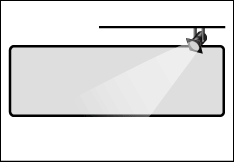


Just beautiful, Carole!
ReplyDeleteSimply stunning Carole. TFS.
ReplyDeleteLovely! I really like the paper you chose:)
ReplyDeleteThis is so elegant, LOVE the delicate cut! So glad you submitted another project into The Cameo Spotlight Carole!!!
ReplyDeleteWhat a lovely card! Thanks for playing in the Cameo Spotlight Summer Challenge!
ReplyDeleteStunning! I love how elegant it looks. Thanks for playing along with The Cameo Spotlight challenge.
ReplyDeleteWow, beautiful! Thanks so much for playing in The Cameo Spotlight Summer Challenge!
ReplyDeleteThis is beautiful, Carole. Sue.x
ReplyDeleteLove the sketch and the dedicated design cut! Beautiful! Thank you for joining us in The Cameo Spotlight challenge! Happy crafting!
ReplyDeleteReally pretty Carol! I love using the Chomas pen holder too. I got mine not too long ago and every time I use it I get amazed all over again!
ReplyDeleteThis is a really petty card, love that ornate frame!
ReplyDeleteWow!! This is stunningly beautiful! Love the intricate lacy frame and the amazing detail of the focal image - gorgeous! Thanks so much for playing with us a The Cameo Spotlight Challenge - we're so glad you did!!
ReplyDeleteThis card is beautiful. Thank you for the step by step instructions. I received a Cameo for Christmas and am struggling with learning how to use it to my best advantage. Thank you for taking things step by step for some of us, as you say...newbies. Terrific!
ReplyDelete