I purchased this pack of mirrored ornaments at Michaels.
I removed the silver cord to make it easier to etch.
Next I pulled out my Cricut vinyl and transfer tape. A tip about vinyl. I once read on Diane Campbell's (Capadia Designs) blog that she thought Cricut vinyl worked best for etching. And I must agree. Resist the tremendous urge you will have to use less expensive vinyl. Etching is not something you can un-do and I have found that I get better results with the Cricut vinyl.
After pulling out this brushed silver vinyl, it seemed the texture was different so I went and pulled out some blue instead. It was a wise decision. Not only was the texture what I needed, it showed up better on the mirrored surface.
I laid out my design on my Gypsy using the following Cricut cartridge cuts and sizes:
George and Basic Shapes-Circle cut at 2.49" using Silhouette feature
Winter Lace-snowflake cut at .87"
Birthday Cake-2011 cut at 1.00"
I welded the star, the "2" and a "1" to the inside of the circle. Not sure if I was going to like the negative or the positive of the design better, I decided to etch both before deciding. I had 6 ornaments and only needed 5 for the exchange so I felt I had one extra to test.
Here I am applying a nice thick coat of etching cream. I let this cream sit on it for like 30 minutes because I was busy doing something (watching tv). I rinsed off the cream under warm running water and wiped dry with a paper towel.
Next the big reveal! I pulled off the vinyl and discarded it.
I decided I liked both the negative and positive etched designs so I did the rest of my ornaments using both. Which saved me lots of time and vinyl by using all the cuts.
By the way, I placed the circle slightly off center and liked the effect a lot. Here are my 6 etched mirrored ornaments.
I didn't just want the front to be pretty, so I decided I needed to decorate the back of the ornament as well. Using white smooth Bazill cardstock, I cut 2 snowflake doily cuts from the Martha Stewart Elegant Cake Art cartridge at 2.75" and 1 snowflake doily shadow cut also at 2.75"
I ran one of the doily cuts and the shadow cut through the Cuttlebug using the Swiss Dots embossing folder.
I adhered the embossed snowflake doily to the unembossed snowflake doily using pop dots. I adhered these two layers to the shadow (unembossed side) also using pop dots.
I centered the ornament on the front side of the shadow cut and using a pencil, marked the hole.
Next I punched a hole through all three layers of cardstock.
Using my hot glue gun I adhered the mirrored ornament to the cardstock.
I threaded a lavendar organza ribbon through the hole and tied a knot. I added a lavendar sparkly adhesive raindot to the center of the snowflake.
Here is the back of the ornament:

Here is the front of the negative etched ornament.
Thank you for stopping by!
Carole
























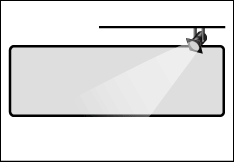


those are super cute! And look really easy to make!!!
ReplyDeleteThis is so so cute! Love it. TFS
ReplyDeleteman!! why didn't I see this before I went to Ms!! AWESOME!!
ReplyDeleteCarole these are beautiful - I've seen these in my M's but just couldn't get inspired because they were so plain. Now you've inspired me I may have to go back and buy some.
ReplyDeleteThese are really cool! I like things that are a little different from the run of the mill. You did a great job!
ReplyDeleteWOW!! Love these ornaments!! I made some recently, but love how you finished yours off with the doily/scallop behind the ornament!!
ReplyDelete